|
| |
Instructions on Checking for Current Virus Definitions
1. Open up your Anti-Virus Client. (note: Your program might be named
"Symantec AntiVirus Client" or "Norton AntiVirus Corporate Edition.") Go to
START >>PROGRAMS>>SYMANTEC CLIENT SECURITY and click on SYMANTEC ANTIVIRUS
CLIENT (Some Versions may say Norton Antivirus Client)

You should see something similar to the diagram below. The items you should check
regularly in this screen are:
 | VIRUS DEFINITION FILE: This date
should never be older than one week old. Notify your building network
manager immediately if the date is older than that. |
 | 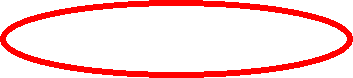 IF YOUR DEFINITION FILE DATE IS OLDER THAN ONE WEEK OLD, Check to see what
it says in your PARENT SERVER value. Include this information when notifying
your Network Manager.
IF YOUR DEFINITION FILE DATE IS OLDER THAN ONE WEEK OLD, Check to see what
it says in your PARENT SERVER value. Include this information when notifying
your Network Manager. |
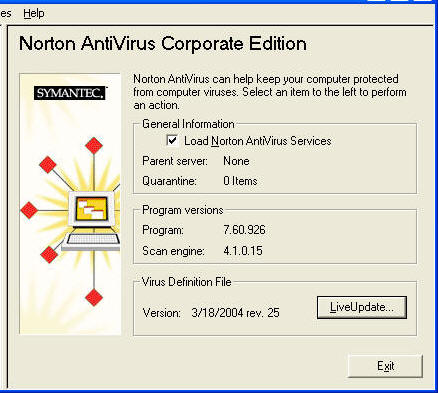 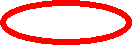
|
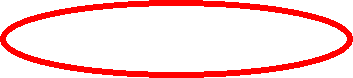 IF YOUR DEFINITION FILE DATE IS OLDER THAN ONE WEEK OLD, Check to see what
it says in your PARENT SERVER value. Include this information when notifying
your Network Manager.
IF YOUR DEFINITION FILE DATE IS OLDER THAN ONE WEEK OLD, Check to see what
it says in your PARENT SERVER value. Include this information when notifying
your Network Manager. 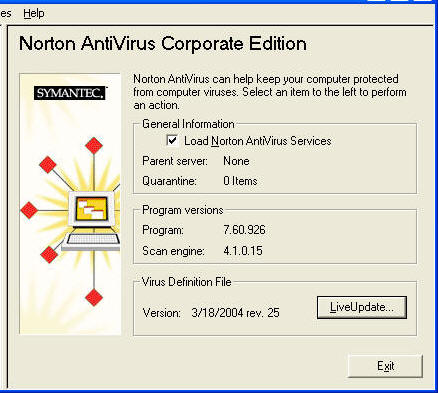
![]()